Setup Ghetto Skype on Mac?
20 Jan 2017Ghetto Skype is an open source desktop application powered by Electron which acts as the wrapper for the Web Skype beta that Microsoft has been working on. A quote from the Ghetto Skype README.md file:
Are you tired of a buggy 32 bit official Skype client? Then Ghetto Skype is for you!
Install Homebrew if you don’t have it already
/usr/bin/ruby -e "$(curl -fsSL https://raw.githubusercontent.com/Homebrew/install/master/install)"
Once Homebrew is done installing, you will need wget (Will need this CLI tool later)
brew install wget
Now install NVM so that we can install Node.js
curl -o- https://raw.githubusercontent.com/creationix/nvm/v0.33.0/install.sh | bash
You will need to install the stable version of Node.js via NVM
nvm install stable
We need to download the latest version source code from the Github Repo of Ghetto Skype
wget https://github.com/stanfieldr/ghetto-skype/archive/v1.5.0.zip
NOTE: You can check what the latest versions of Ghetto Skype are on it’s releases page
Unzip the new archive, delete the zip, and move into the unziped folder
unzip v1.5.0.zip && rm v1.5.0.zip && cd ghetto-skype-1.5.0
Install all required Node.js modules
npm install
Build the package
npm run dist
Open up the dist/mac dir in finder
open dist/mac
Now, you should see a .app and a .dmg for Ghetto Skype
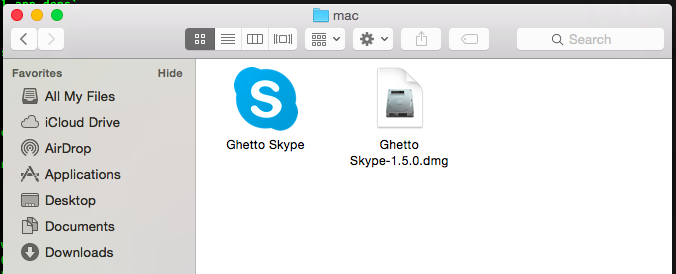
You can either drag the .app file to your Applications folder, or open the .dmg file and do as you would with any other .dmg installer
Conclusion
Sometimes (Most of the time) the open source community can do a lot with very limited resources
If you are interested in the Electron framework for creating desktop applications with web technology, then visit their Github page