Getting latest NVIDIA drivers and Vulkan support for Ubuntu 16.04
01 Sep 2016Sometimes the NVIDIA drivers on LTS Ubuntu Releases are not the best, sometimes they are good, but old. If you want to have access to the new BETA drivers plus Vulkan support on Ubuntu 16.04 this tutorial is for you.
You will need to add the PPA Repo to get access to these packages:
sudo add-apt-repository ppa:graphics-drivers/ppa
Then you will need to do an update to get the latest package references in apt:
sudo apt update
Once done with the update, you can install the latest NVIDIA driver like so:
sudo apt install nvidia-370 -y
NOTE: At the time of writing, nvidia-370 package is the latest BETA driver
To check if you have Vulkan working correctly you will need vulkan-utils package:
sudo apt install vulkan-utils -y
Then run the vulkaninfo command to check which version is installed:
vulkaninfo | grep "Version"
You should see something like the following:
Vulkan API Version: 1.0.21
apiVersion = 0x40000d (1.0.13)
driverVersion = 1552269312 (0x5c85c000)
NOTE: If Vulkan is not working after the install, you might have to do a simple system reboot, which you can do via the terminal with sudo reboot
Optional
If you have Dota 2 on your machine, you can use it to check for Vulkan.
You will need to open Steam and enable Vulkan for Dota 2
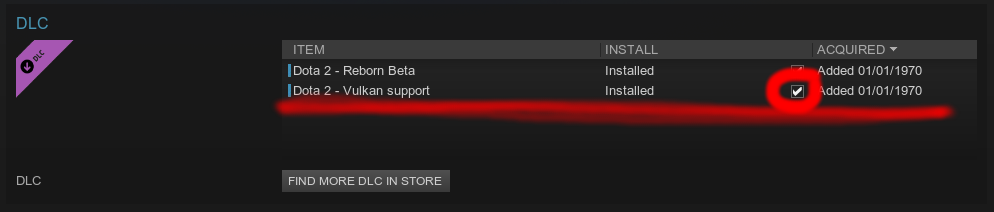
Just set the following launch option value:
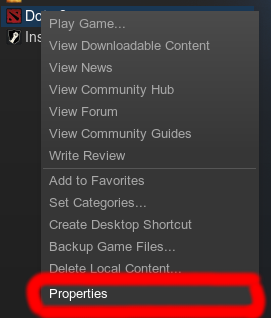
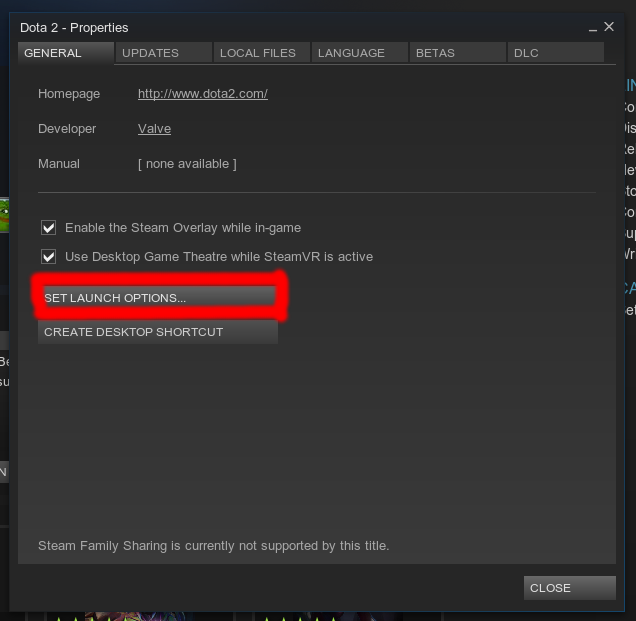
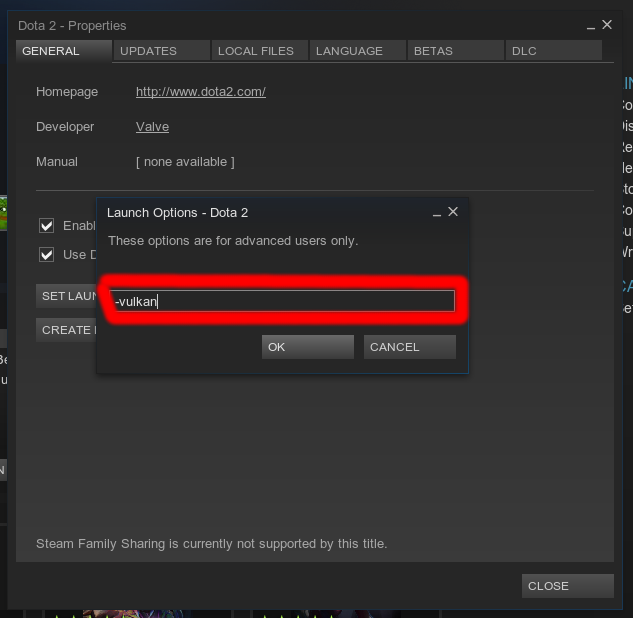
Then run Dota 2, if it works then you have Vulkan setup correctly!
Conclusion
As of the writing of this article, this method is the easiest way to get the latest NVIDIA driver with Vulkan support, so If you are reading this in the future, which I damn sure hope so, there may already be Vulkan support on the default Ubuntu package repos.