Setup Ghetto Skype on Ubuntu/Debian?
23 Aug 2016Ghetto Skype is an open source desktop application powered by Electron which acts as the wrapper for the Web Skype beta that Microsoft has been working on. A quote from the Ghetto Skype README.md file:
Are you tired of a buggy 32 bit official Skype client? Then Ghetto Skype is for you!
Setup is easy, basically we need to download it like so:
# Assuming you are using 64 bit Ubuntu/Debian
wget https://github.com/stanfieldr/ghetto-skype/releases/download/v1.4.1/ghetto-skype_1.4.1_amd64.deb
NOTE: You can check for the other versions of Ghetto Skype on it’s releases page
After the download has completed, we should do a checksum to make sure it’s not corrupted or anything.
md5sum ghetto-skype_1.4.1_amd64.deb
And you should get this checksum:
a18ca8f2e525a01f80c6c011a3480c1b ghetto-skype_1.4.1_amd64.deb
After that, it’s as simple as this to install it:
# You only need sudo if you are not using ROOT
sudo dpkg -i ghetto-skype_1.4.1_amd64.deb
Once installation is done, you should be able to launch it from your application launcher or from a terminal like so:
ghetto-skype
Now you should have something like this once you have logged in
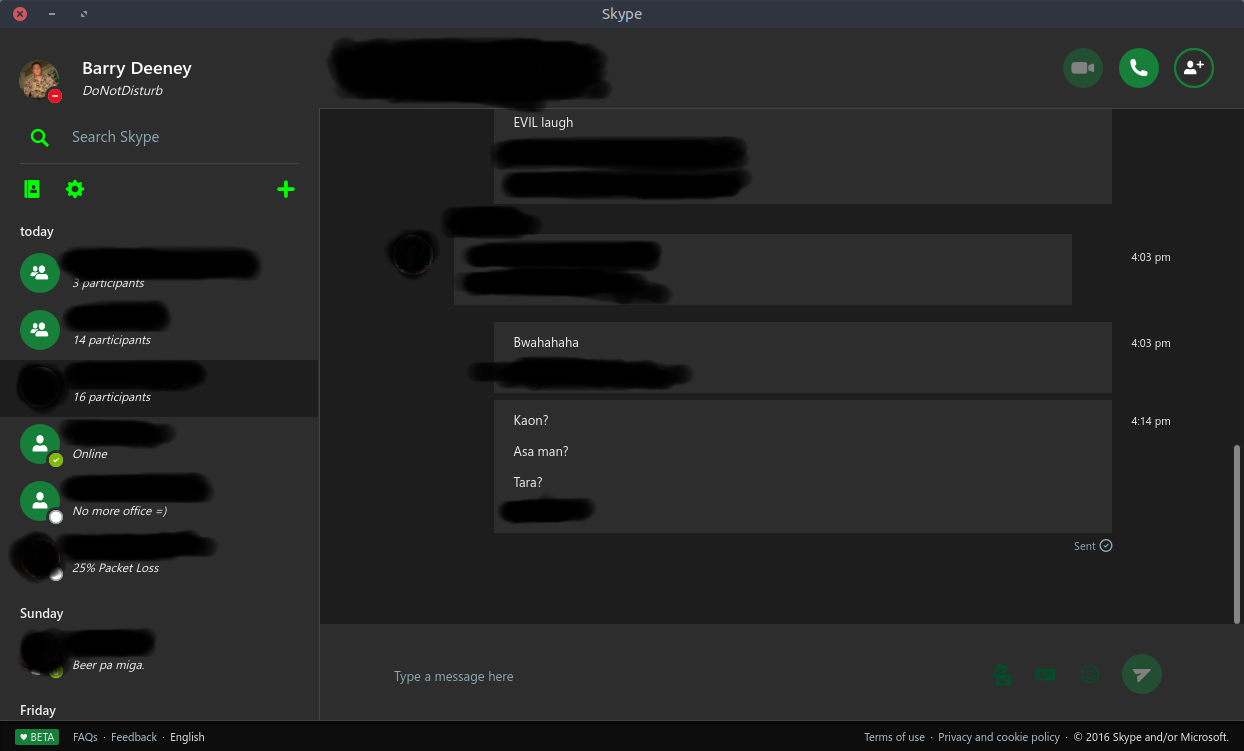
For lazy people
This will do all of the mentioned in 1 command
# I'm talking to you `John Fiel` (Easier to install on Windows my ass)
wget https://github.com/stanfieldr/ghetto-skype/releases/download/v1.4.1/ghetto-skype_1.4.1_amd64.deb && sudo dpkg -i ghetto-skype_1.4.1_amd64.deb
Conclusion
Sometimes (Most of the time) the open source community can do a lot with very limited resources
If you are interested in the Electron framework for creating desktop applications with web technology, then visit their Github page